
How to Check Sephora Gift Card Balance
Share





Sephora is a beauty retailer that offers a wide range of makeup, skincare, bath and body, and fragrance products. You can even buy gift cards. If you have a Sephora gift card, it’s important to know how to check the balance. Whether you’re shopping in-store or online, knowing how much credit you have available helps you make the most of your shopping experience.
In this guide, we’ll explain the different ways you can check the balance of your Sephora gift card, including online, via the Sephora app, by phone, and in-store. We’ll also share some useful tips to help you protect your card and personal information safely.

Ways to Check Your Sephora Gift Card Balance
There are several methods you can use to check the balance of your Sephora gift card. Here are the 5 main options:
- Check Online at Sephora.com or Sephora.ca
- Checking your Sephora gift card balance online is quick and easy. Follow these steps:
- Go to sephora.com or depending on your location.
- Log in to your account.
- Navigate to your Account Information section.
- Find the Payments & Credits Section.
- Input the 16-digit card number and the security PIN.
- Click the “Check” to view your balance.
- Check Your Balance via the Sephora App
For those who prefer mobile shopping, the Sephora app lets you check your gift card or eGift card balance directly. Here’s how:
- Download and open the Sephora app from the Sephora website.
- Log in to your Sephora account.
- Find the box to enter your gift card's 16-digit number and PIN to check the balance.
- Check Your Balance by Phone
Call 1-888-860-7897 and follow the instructions to check your gift card or eGift card balance.
- Check Your Balance In-Store
You can visit any Sephora store to have the balance checked in person. Here’s how:
- Find your nearest Sephora location.
- Ask a beauty advisor to check the balance of your gift card. You can show them your physical card or present your eGift card on your mobile device.
- Check Your Balance by Page of the Gift Card
You need to navigate to the Sephora gift card page and scroll down to the very bottom of the page. You will see a box where you can enter the gift card code and PIN. After entering them, the Sephora gift card balance check is successful.
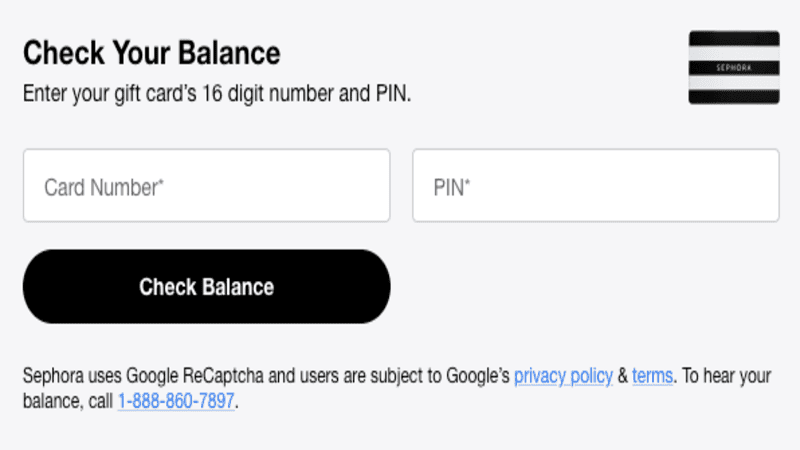
Tips for Sephora Check Gift Card Balance
To make the most of your Sephora gift card, here are some additional tips:
- Balance Adjustments May Be Delayed
- In most cases, your balance will be adjusted immediately after making a purchase. However, there may be situations where the balance adjustment takes longer. If your balance hasn’t updated after a purchase, give it some time before checking again.
- Avoid Third-Party Sites
- When checking your gift card balance, never use third-party websites. These sites can lead to identity theft or loss of your gift card balance. Always use the official Sephora check gift card balance.
- No Expiration Date
- Sephora gift cards don’t have an expiration date, so you can use them whenever you want. Please note that gift cards are non-refundable and can only be used to purchase Sephora products. Please also take care to protect your card. If you lose it, the amount on the card will not be compensated.
FAQ for the Sephora Gift Card
Q: How to redeem Sephora gift cards online?
A: You only need to enter your gift card number and PIN code in the payment section when purchasing your favorite products on the Sephora official website or APP. Then click the "Save and Continue" button and you will successfully use the gift card.
Q: Why do you still need to enter a credit card after entering the Sephora gift card information?
A: Your gift card balance may not be enough to pay the entire order amount. The remaining amount will be paid by your credit card. To avoid unnecessary trouble, you need to check the payment information and order total cost on the "Confirm Order" page.
Q: Are there any restrictions on redeeming Sephora gift cards?
A: Yes, there are restrictions! You can only use a maximum of two gift cards per online order. If you want to use more gift cards, you need to contact 1-877-SEPHORA. However, after contacting, you can only use a maximum of ten gift cards per online order.
Q: Can I recharge Sephora gift cards?
A: If it is a physical card, you can go to an offline store to recharge it. But if it is an electronic gift card, you cannot recharge it.
Q: Why can't I Sephora gift card balance check?
A: Your gift card code or PIN was likely entered incorrectly. Please check carefully so that you can successfully query the balance.
In Short
Check Sephora gift card balance is simple and can be done in several ways. Choose a way that is easy for you! Just remember to keep your card details safe and avoid third-party websites. You know how to check your Sephora gift card balance, you can shop for your favorite beauty products right now.
Note: If you want to buy Sephora gift cards at a great price, you can buy them from SEAMLG which is a platform to provides digital products and can guarantee you always get the best prices.
Show more
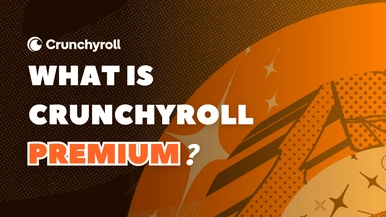
What Is Crunchyroll Premium
Mar 13, 2025, 6:34 pm

Xbox Game Pass Core 12 months Key INDIA
Mar 12, 2025, 6:36 pm

Rarest Fortnite Skins in 2025
Mar 11, 2025, 5:37 pm

Crunchyroll Premium Free Trial: Everything You Need to Know
Mar 5, 2025, 6:31 pm

How to Get Steam Points
Mar 4, 2025, 6:24 pm
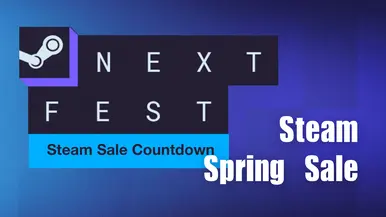
Steam Sale Countdown - Steam Spring Sale
Mar 3, 2025, 5:26 pm
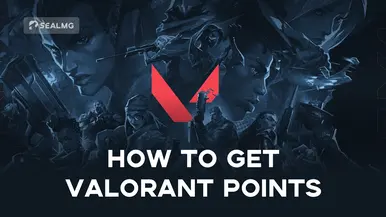
How to Get Valorant Points for Free
Feb 26, 2025, 3:54 pm

How to Gift V-bucks to Others in Fortnite: Detailed Guide
Feb 24, 2025, 9:54 am

15 GBP PayPal Gift Card
Feb 21, 2025, 6:20 pm

$10 Amazon Gift Card
Feb 21, 2025, 6:16 pm

$100 Amazon Gift Card
Feb 21, 2025, 6:10 pm

Xbox Live Gift Card 100 ZAR
Feb 21, 2025, 5:55 pm

$50 Apple Gift Card
Feb 17, 2025, 11:58 am

$10 Apple Gift Card
Feb 17, 2025, 11:51 am

Apple Gift Card $100
Feb 17, 2025, 11:44 am

$50 Xbox Gift Card
Feb 17, 2025, 11:36 am

10 Dollar Xbox Gift Card
Feb 17, 2025, 11:28 am

Xbox Live Gift Card 50 ZAR
Feb 17, 2025, 10:25 am

Best 2-Player Switch Games | Round-Up Reviews
Feb 12, 2025, 10:35 am

