
$10 Apple Gift Card
👉 [Buy a $10 Apple Gift Card Now on SEALMG]
Introduction to the $10 Apple Gift Card
A $10 Apple Gift Card offers a simple way to enjoy your Apple experience. Unlike larger gift cards, the $10 card makes it easy to experiment with Apple’s offerings without committing to a hefty spend. A $10 Apple Gift Card can be used for buying apps, in-app purchases, or even subscriptions like Apple Music for a month. Plus, its flexibility means you can use it across all Apple devices, from iPhones to Macs. For those who prefer a small-scale solution to digital purchases, the $10 card offers the perfect solution without any hassle.
Benefits of a $10 Apple Gift Card
- Access to Premium Apps
Many premium apps come with a one-time purchase fee, and with a $10 Apple Gift Card, you can cover a month, such as Apple Arcade ($6.99/mo.), Apple TV+ ($9.99/mo.), iCloud+ (50GB: $0.99, 200GB: $2.99, 2TB: $9.99).
- Great for In-App Purchases
Apple's app store is full of apps that offer in-app purchases—whether that’s to unlock extra features or buy additional content, such as Procreate (Drawing App for iPad - $9.99), Notability (Note-Taking App - $9.99), Monument Valley 2 (Game - $4.99), Angry Birds 2 (Starts at $0.99 per item), Toca Life World (In-app purchases start at $1.99). The $10 Apple Gift Card can easily cover these microtransactions, letting you enjoy full functionality in your apps without using a credit card.
- Perfect for Small Budget-Friendly Gifts
If you’re looking for a gift that’s practical yet affordable, a $10 Apple Gift Card is a perfect solution. It’s an ideal present for birthdays, holidays, or as a small gesture to show you care.
- Flexibility: Use It Across Multiple Devices
The beauty of the $10 Apple Gift Card is that it works across all Apple devices. Whether you’re using an iPhone, iPad, or MacBook, the gift card balance can be applied universally. This means you can shop or subscribe on any device linked to your Apple ID.
How to Purchase a $10 Apple Gift Card
Purchasing a $10 Apple Gift Card is easy. You can find them on SEALMG. The digital version is delivered instantly, making it convenient if you need it quickly. Buy gift cards is very easy, just follow these steps:
- Open SEALMG, and search Apple.
- Find various countries' Apple Gift Card.
- Select the Apple iTunes Gift Card.
- Tap the Apple Gift Card $10 (USA).
- Click "Buy Now"
Redeeming Your $10 Apple Gift Card and Checking Balance
Redeeming your $10 Apple Gift Card is quick and simple. Open the App Store or iTunes, tap on your profile icon, and select “Redeem Gift Card or Code.” Enter the code. Once entered, your balance will be added to your account immediately. You can also refer to Apple Support - How to redeem your Apple Gift Card. To avoid overspending, regularly check your gift card balance. You can do this easily by going into Apple Support - Check your gift card balance.
Conclusion
The $10 Apple Gift Card is a good choice. Whether for personal use, gifting, or in-app purchases, it provides flexibility and value. It’s perfect for anyone who wants to try out Apple’s services or apps without committing to larger expenses. Buy a $10 Apple Gift Card on SEALMG to enjoy more fun!
Show more
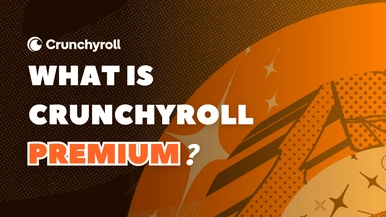
What Is Crunchyroll Premium
Mar 13, 2025, 6:34 pm

Xbox Game Pass Core 12 months Key INDIA
Mar 12, 2025, 6:36 pm

Rarest Fortnite Skins in 2025
The rarest Fortnite skins in 2025 include Travis Scott, Renegade Raider, Aerial Assault Trooper, Black Knight, Galaxy, Honor Guard, Double Helix, Eon, etc.
Mar 11, 2025, 5:37 pm
Crunchyroll Premium Free Trial: Everything You Need to Know
Mar 5, 2025, 6:31 pm

How to Get Steam Points
Mar 4, 2025, 6:24 pm
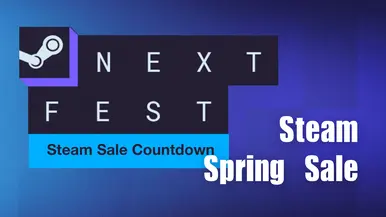
Steam Sale Countdown - Steam Spring Sale
Mar 3, 2025, 5:26 pm
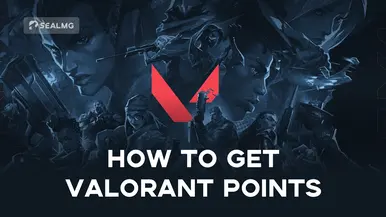
How to Get Valorant Points for Free
Valorant Points, or VP, are the in-game currency in Valorant, and you can get VP for free, including Battle Pass, Promotions & Events, Sell Skins or Items, etc.
Feb 26, 2025, 3:54 pm
How to Gift V-bucks to Others in Fortnite: Detailed Guide
Feb 24, 2025, 9:54 am

15 GBP PayPal Gift Card
Feb 21, 2025, 6:20 pm

$10 Amazon Gift Card
Feb 21, 2025, 6:16 pm

$100 Amazon Gift Card
Feb 21, 2025, 6:10 pm

Xbox Live Gift Card 100 ZAR
Feb 21, 2025, 5:55 pm

$50 Apple Gift Card
Feb 17, 2025, 11:58 am

Apple Gift Card $100
Feb 17, 2025, 11:44 am

$50 Xbox Gift Card
Feb 17, 2025, 11:36 am

10 Dollar Xbox Gift Card
Feb 17, 2025, 11:28 am

Xbox Live Gift Card 50 ZAR
Feb 17, 2025, 10:25 am

Best 2-Player Switch Games | Round-Up Reviews
Feb 12, 2025, 10:35 am

Explore $5 Roblox Gift Card Today
Feb 8, 2025, 6:34 pm

