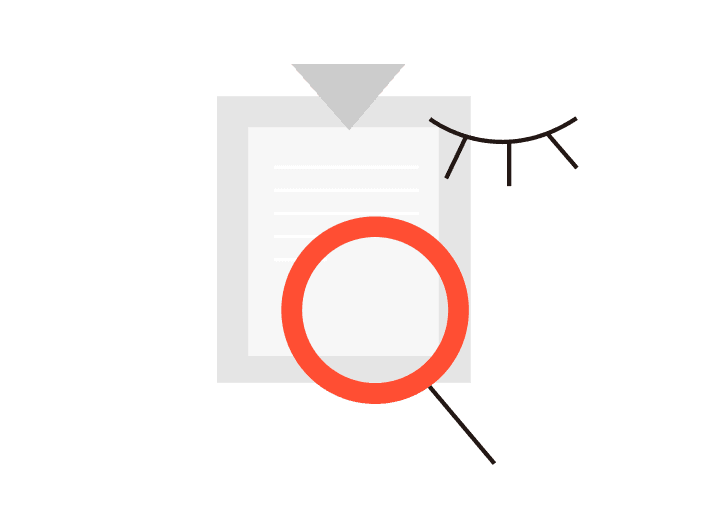PSN Gift Card Kuwait

Impormasyon ng Produkto
Tandaan
Ang PlayStation Network CardKuwaitInaalok ng SEALMG ay eksklusibo na may bisa para sa mga gumagamit na may mga account sa PSN na nakarehistro saKuwait.
Tungkol sa PSN Gift CardKuwait
Ang isang PSN (PlayStation Network) Gift Card ay nagbibigay -daan sa iyo upang magdagdag ng mga pondo sa iyong account sa PlayStation Network. Ang mga pondong ito ay maaaring magamit upang bumili ng digital na nilalaman sa tindahan ng PlayStation. Ang mga kard ng regalo ng PSN ay may iba't ibang mga denominasyon at ang mga gumagamit ng PlayStation ay madaling bumili ng mga item.
Ano ang maaari mong gamitin ang isang PSN gift card para sa?
- Ang isang PSN gift card ay maaaring magamit para sa iba't ibang mga layunin sa PlayStation Network, kabilang ang:
- Bumili ng mga laro mula sa PlayStation Store.
- I-access ang mga item na in-game tulad ng mga balat, armas, at pagpapalawak.
- Magbayad para sa PlayStation Plus o PlayStation ngayon mga membership.
- Tangkilikin ang pinakabagong mga pelikula at palabas sa TV na magagamit sa PlayStation Store para sa upa o pagbili.
Paano bumili ng isang PSN gift card sa SEALMG?
Upang bumili ng isang PSN gift card mula sa SEALMG, sundin ang mga hakbang na ito:
Hakbang 1: Bisitahin Sealmgwebsite
Hakbang 2: Maghanap para sa PSN Gift Card
Hakbang 3: Piliin ang nais na card para sa PSN Gift Card
Hakbang 4: Idagdag sa cart at magpatuloy sa pag -checkout
Hakbang 5: Piliin ang iyong paraan ng pagbabayad
Hakbang 6: Kumpletuhin ang pagbili
Paano matubos ang isang PSN gift card?
Matapos bilhin ang iyong PSN gift card, sundin ang mga hakbang na ito upang tubusin ito:
Tubos ang isang PSN Gift Card Online:
- Pumunta sa PlayStation Store at mag -log in sa iyong account.
- Sa ilalim ng iyong PlayStation ID, i -click ang Redem Prepaid Card.
- Ipasok ang code at i -click ang Magpatuloy upang itaas ang iyong pitaka.
- Buksan ang PlayStation app
- Pumunta sa tindahan at piliin ang Redem Code
- Ipasok ang code at i -click ang Magpatuloy
- Kumonekta sa iyong account
- Piliin ang PSN mula sa menu
- Pumunta sa impormasyon sa account, pitaka, magdagdag ng mga pondo
- Ipasok ang code sa ilalim ng Kukunin ng Code
- Kumonekta sa iyong account
- Mula sa menu ng Pamamahala ng Account o PlayStation Store, i -click ang Redem Code
- Ipasok ang code at kumpirmahin
Paano i -aktibo ang isang PlayStation key?
Ang nilalamang ito sa ibaba ay naglalakad sa iyo sa mga hakbang upang maisaaktibo ang iyong PlayStation key at matiyak na maaari mong simulan ang paggamit nito kaagad:
Hakbang 1. Pumunta sa https://store.playstation.com at mag -log in sa iyong account sa PlayStation Network.

Hakbang 2. I-click ang icon ng Smiley Face upang buksan ang drop-down menu at piliin ang Redem Code.

Hakbang 3. Ipasok ang code na iyong natanggap gamit ang iyong order at i -click ang Magpatuloy.

Hakbang 4. Sasabihan ka ng isang screen ng kumpirmasyon para sa produkto na malapit nang maisaaktibo. I -click ang Tapos na upang makumpleto ang proseso.
Rating at Review
View All
























I've bought this card many times, and it always works perfectly.





The customer service was excellent and resolved all my questions.





Recharge was successful with no issues at all; highly recommended.





The card's quality is top-notch, with no problems at all.





This card is truly outstanding, and the recharge process was very smooth.





great value for the price paid, satisfied buyer





User-friendly interface made the recharge process stress-free.





Recharge was successful with no issues at all; highly recommended.





I've always bought from this platform and have never been disappointed.





card activated without any hassle at all
Share





Kinakalatang Point Cards







Popular na Point Card




Opsyon sa Point Card
PSN KW 10 USD
PSN KW 20 USD
PSN KW 50 USD
PSN KW 100 USD
PSN KW 120 USD
PSN KW 160 USD
PSN KW 200 USD