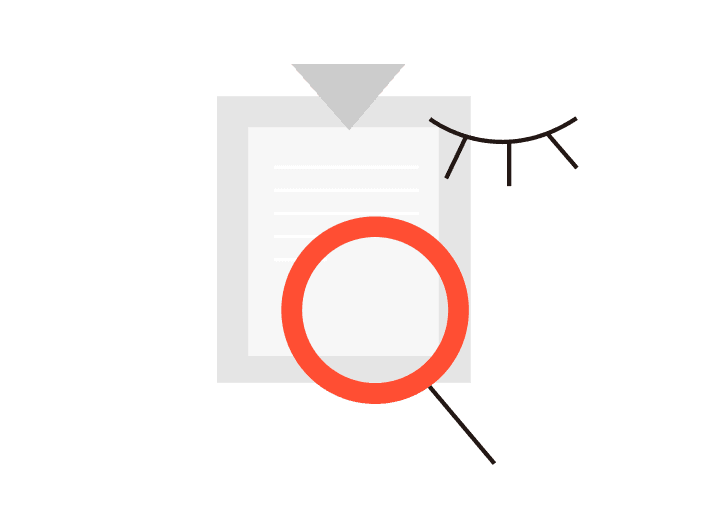World of Simulators Bundle ปุ่ม Xbox

ข้อมูลสินค้า
การเปิดใช้งานคีย์ Xbox
มีหลายวิธีในการเปิดใช้งานปุ่มพิเศษของ Xbox สามารถทำได้ผ่านหน้า Redemption Microsoft, Xbox Console, Microsoft Store หรือแอพ Xbox บน Windows ปุ่มบางปุ่มสามารถเปิดใช้งานได้บนคอนโซล Xbox เท่านั้น วิธีการแลกกุญแจผ่าน Microsoft Pages?
1.1. ลงชื่อเข้าใช้บัญชี Xbox ของคุณในหน้านี้ที่นี่ ที่นี่. https: //www.xbox.com/en-us/
2.. หลังจากเข้าสู่ระบบได้สำเร็จคุณต้องป้อนหน้าการไถ่ถอนนี้ https://redeem.microsoft.com
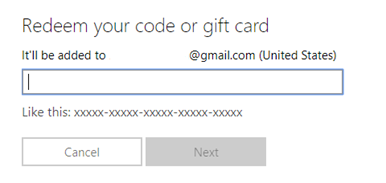
3. ป้อนรหัส 25 ตัวอักษรเลือกถัดไปและทำตามพรอมต์
ฉันถ้าคุณไม่สามารถเปิดใช้งานคีย์ Xbox ในหน้า Microsoft คุณต้องแลกบนคอนโซล Xbox หรือบนแอป Xbox บน Windows วิธีการแลกคีย์ด้วย Xbox Series XIS และ Xbox One?
1. กดปุ่ม Xbox เพื่อเปิดหน้าการนำทางและเลือก Store
2.. กดปุ่มมุมมองเพื่อเปิดเมนูด้านข้างและเลือกการไถ่ถอน
3. ป้อนรหัส 25 ตัวอักษรเลือกถัดไปและทำตามพรอมต์
วิธีการแลกปุ่มผ่านแอพ Xbox บน Windows
1. กดปุ่มเริ่มต้นแล้วป้อน Xbox ในแถบค้นหา
2. เลือกแอป Xbox จากผลลัพธ์เพื่อเปิดแอป
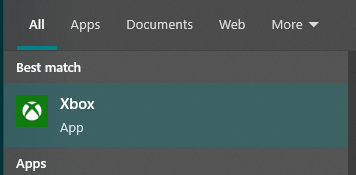
3 .. เลือกโปรไฟล์ผู้เล่นของคุณที่มุมบนซ้ายและเลือกการตั้งค่า
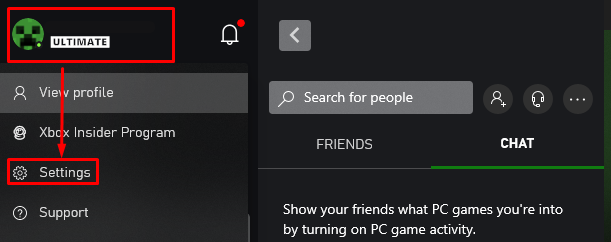
4... ในส่วนการตั้งค่าเลื่อนลงเล็กน้อยและเลือกการไถ่ถอนภายใต้การแลกรหัส
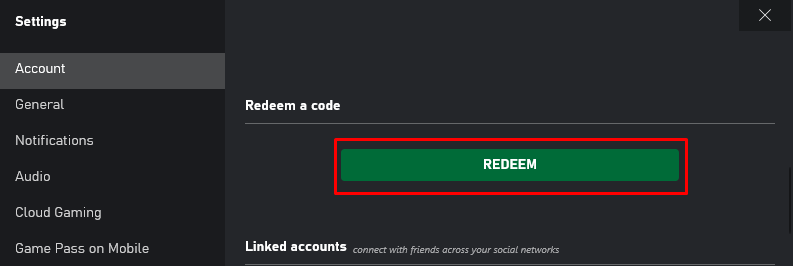
5. ป้อนรหัส 25 ตัวอักษรเลือกถัดไปและทำตามพรอมต์
คะแนนและการแสดงความคิดเห็น
ดูทั้งหมด
























Standard product, gets the job done, nothing too exciting.





always a pleasant shopping experience here





The card activated without any issues, and the in-game currency arrived as expected.





The card activated without any issues, and the in-game currency arrived as expected.





For gamers, this is an essential card to have.





The activation code was clear and easy to use, with no errors.





First time buying, and the experience was fantastic; I'll be back.





The recharge process was convenient and quick, saving me a lot of time.





Recharge was successful with no issues at all; highly recommended.





The customer service team was professional and promptly addressed my concerns.
แชร์





ตัวแทนยอดนิยม





ตัวเลือกตัวแทน
World of Simulators Bundle 49.99 USD