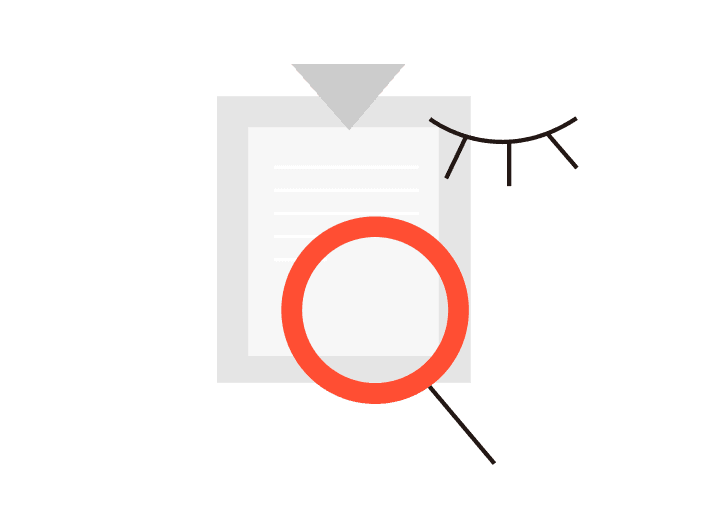PSN Gift Card KSA

Product Information
Note
The PlayStation Network Card KSA offered by SEALMG is exclusively valid for users with PSN accounts registered in Saudi Arabia.
About PSN Gift Card KSA
A PSN (PlayStation Network) Gift Card allows you to add funds to your PlayStation Network account. These funds can be used to purchase digital content on the PlayStation Store. PSN Gift Cards have various denominations and PlayStation users can easily purchase items.
What Can You Use a PSN Gift Card for?
- A PSN Gift Card can be used for various purposes on the PlayStation Network, including:
- Buy games from the PlayStation Store.
- Access in-game items such as skins, weapons, and expansions.
- Pay for PlayStation Plus or PlayStation Now memberships.
- Enjoy the latest films and TV shows available on the PlayStation Store for rent or purchase.
How to Buy a PSN Gift Card at SEALMG?
To purchase a PSN Gift Card from SEALMG, follow these steps:
Step 1: Visit SEALMG's website
Step 2: Search for the PSN Gift Card
Step 3: Select the desired card for PSN gift card
Step 4: Add to cart and proceed to checkout
Step 5: Choose your payment method
Step 6: Complete the purchase
How to Redeem a PSN Gift Card?
After purchasing your PSN Gift Card, follow these steps to redeem it:
Redeem a PSN Gift Card online:
- Go to PlayStation Store and log in to your account.
- Under your PlayStation ID, click Redeem Prepaid Card.
- Enter the code and click Continue to top up your wallet.
- Open PlayStation App
- Go to the store and select Redeem Code
- Enter the code and click Continue
- Connect to your account
- Select PSN from the menu
- Go to Account Information, Wallet, Add Funds
- Enter the code under Redeem Code
- Connect to your account
- From the Account Management or PlayStation Store menu, click Redeem Code
- Enter the code and confirm
How to Activate a PlayStation Key?
This content below walks you through the steps to activate your PlayStation Key and ensure you can start using it right away:
Step 1. Go to https://store.playstation.com and log in to your PlayStation Network account.

Step 2. Click the smiley face icon to open the drop-down menu and select Redeem Code.

Step 3. Enter the code you received with your order and click Continue.

Step 4. You will be prompted with a confirmation screen for the product that is about to be activated. Click Finish to complete the process.
Rating and evaluation
View all

























good accuracy in product descriptions given






ITS SHIT.






smooth activation process, no issues encountered
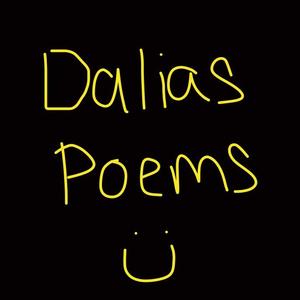





This card is truly outstanding, and the recharge process was very smooth.






The card's quality is top-notch, with no problems at all.






Fast delivery, good quality, minor adjustments needed for top rating.






The card was delivered quickly, and I used it right away.






The delivery speed was amazing; I received the card much faster than expected!






The merchant has excellent credibility, and I will continue to support them.






The face value of the card matched the description, with no false advertising.
Share





Hot Game Card















Card options

PSN KSA 10 USD

PSN KSA 20 USD

PSN KSA 50 USD

PSN KSA 100 USD

PSN KSA 120 USD

PSN KSA 160 USD

PSN KSA 200 USD