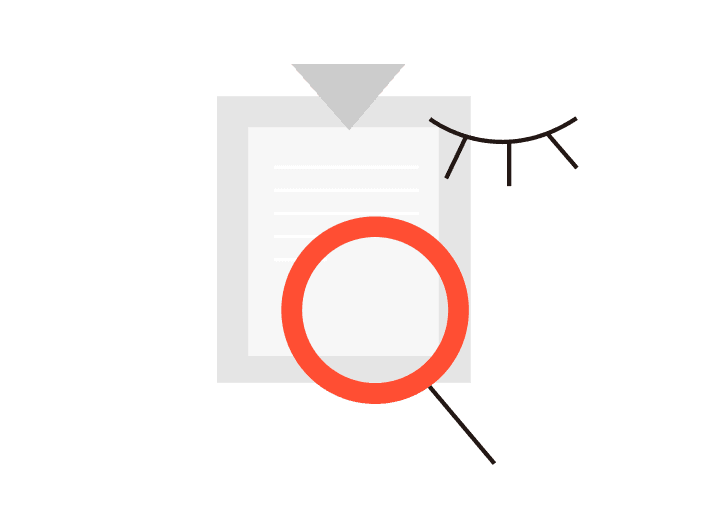Cloud Song Saga of Skywalkers Top Up

Product Information
About Cloud Song: Saga of Skywalkers Top Up
Cloud Song: Saga of Skywalkers Top Up uses real money to recharge the premium currency, Tickets, for entry to special events or exclusive areas in-game. By purchasing these Tickets, players unlock a wealth of opportunities that enhance their overall gaming experience. Exclusive events often feature unique quests and challenges that can yield rare rewards, making the investment worthwhile. Additionally, these events provide players with the chance to interact with others in the community, fostering a sense of camaraderie and competition. Moreover, Tickets can grant access to special areas within the game, where players can discover hidden treasures and engage in unique gameplay mechanics. This not only enriches the narrative but also encourages exploration and adventure. As players navigate these exclusive zones, they may encounter powerful enemies or rare resources, further incentivizing the use of Tickets. The game frequently introduces limited-time offers and events that require Tickets for participation, creating a sense of urgency and excitement. Recharge your balance on SEALMG today and elevate your gameplay!
About Cloud Song: Saga of Skywalkers Tickets
In Cloud Song: Saga of Skywalkers, Tickets are a premium currency that players can purchase with real money. The primary function of Tickets is to allow players to participate in exclusive events, which often feature unique quests and challenges that yield rare rewards upon completion. Additionally, Tickets can unlock special areas within the game, providing unique exploration experiences and rich content. When participating in events that require Tickets, players typically receive enhanced rewards compared to regular tasks, such as powerful items and character upgrade materials. The game frequently introduces limited-time events and promotions that require entry tickets, adding urgency and excitement to the gameplay. Furthermore, using Tickets to join events encourages interaction among players, strengthening the sense of community within the game. Overall, Tickets play a crucial role in Cloud Song: Saga of Skywalkers, enriching the player experience and offering more opportunities for exploration and reward acquisition.
About Cloud Song: Saga of Skywalkers
Cloud Song: Saga of Skywalkers is a vibrant and engaging mobile MMORPG that immerses players in a fantastical world filled with adventure and exploration. Set in a beautifully crafted environment, the game combines stunning visuals with rich storytelling, allowing players to embark on epic quests and uncover the secrets of the sky. In this game, players create their characters, choosing from various classes, each with unique abilities and play styles. As they progress, players can level up, acquire powerful gear, and learn new skills, enhancing their combat effectiveness. The gameplay features a mix of PvE and PvP elements, offering challenges such as dungeon raids, boss battles, and competitive arenas. With regular updates and events, Cloud Song: Saga of Skywalkers keeps the gameplay fresh and exciting, ensuring that players always have new content to explore. Overall, it offers a captivating blend of adventure, social interaction, and strategic gameplay, making it a popular choice among MMORPG enthusiasts.
Guide
How to recharge Cloud Song: Saga of Skywalkers Top Up on Sealmg?
1. Log in to the Sealmg Website and search for Cloud Song: Saga of Skywalkers.
2. Choose "Recharge related games".
3. Choose the Cloud Song: Saga of Skywalkers Top Up.
4. Select the Tickets denomination.
5. Enter your user ID.
6. Choose Your Payment Method.
7. Complete the purchase.
How to find your Cloud Song: Saga of Skywalkers Top Up ID?
1. Launch Cloud Song: Saga of Skywalkers on your device.
2. Tap on your character or profile icon, typically located on the main screen.
3. Look for an option labeled "Account" or "Settings" within your profile menu.
4. Your Top Up ID should be displayed in the account details section.
Share





Hot Game Card













Card options

16.000 Ticket

35.000 Ticket

49.000 Ticket

99.000 Ticket

199.000 Ticket

359.000 Ticket

479.000 Ticket

999.000 Ticket

1.299.000 Ticket

1.599.000 Ticket