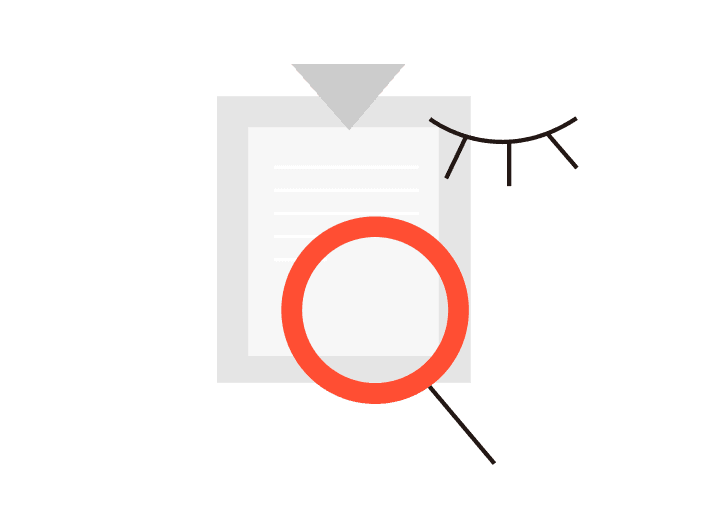Arena of Valor Top Up

Product Information
Arena of Valor Top Up
Arena of Valor Top Up is a recharging system designed for Arena of Valor Vouchers to allow players to obtain in-game virtual currency or resources. Best Price. Recharging Vouchers is a good way to experience the game. Players can use vouchers to unlock new heroes, enrich their character selection, and improve their game strategies. In addition, vouchers can be used to purchase hero skins. In addition to beautifying the characters, some skins may also provide specific game effects. At the same time, players can participate in special events in the game to obtain unique rewards and limited-time content to enhance the gaming experience. Recharge your Arena of Valor account easily on SEALMG! Our platform offers a fast and secure way to top up Arena of Valor, so you can increase your personal game experience and bring more vitality to the entire game community. Recharge Arena of Valor right now at SEALMG and start your terrific game journey.
About Arena of Valor Vouchers
Arena of Valor Vouchers are an in-game currency that players can use to purchase various items and resources. Players can use Vouchers to unlock new heroes, enrich character selection, and improve game strategies. Vouchers can also be used to purchase hero skins. In addition to beautifying the character, some skins may also provide specific effects. At the same time, players can use Vouchers to purchase other items in the game, such as combat buffs and materials. And, in certain events, Vouchers can be used to redeem unique rewards or participate in special events to enhance the gaming experience. Using Vouchers provides a flexible way to help players more conveniently obtain the resources they need in the game.
About Arena of Valor
Arena of Valor (also known as Arena of Valor) is a multiplayer online battle arena (MOBA) game developed by Tencent Games. Players participate in 5-on-5 team battles to destroy the enemy base and fight strategically. Using a real-time battle mechanism, players need to react quickly, use skills, and teamwork to defeat the enemy. Players can team up with friends to participate in ranked matches and other social activities to increase the interactivity of the game.
Guide
How to top up Arena of Valor on Sealmg
1. Log in to the Sealmg Website and search for Arena of Valor.
2. Choose "Recharge related games".
3. Choose the Arena of Valor Top Up.
4. Select the voucher denomination.
5. Enter your Arena of Valor user ID.
6. Choose Your Payment Method.
7. Complete the purchase.
How to find Arena of Valor ID
1. Open the Game
Launch Arena of Valor on your device.
2. Go to Profile
Tap on your profile icon, usually located at the top left or right corner of the main screen.
3. Check Account Information
In your profile, look for sections like "Account," "Settings," or "Account Info." Your ID is often displayed here.
4. Friend List
Alternatively, you can check your friend list. Your ID may be visible next to your name or in detail when you tap on your profile.
5. In-Game Settings
Some versions of the game may have the ID listed in the settings menu under an "About" or "Help" section.
Share





Hot Game Card













Card options

40 Vouchers

90 Vouchers

230 Vouchers

470 Vouchers

950 Vouchers

1430 Vouchers

2390 Vouchers

4800 Vouchers

24050 Vouchers

48200 Vouchers