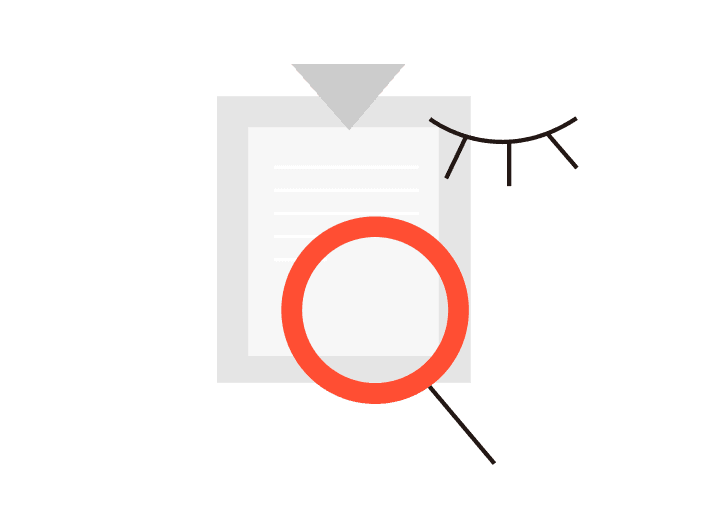PlayStation လက်ဆောင်ကဒ်လက်ဘနွန်

ဝယ်ယူမည့် ဝယ်ယူစကား အချက်အလက်
မှတ်ချက်
PlayStation Network Cardလက်ဘနွန်Sealmg မှကမ်းလှမ်းသည် PSN အကောင့်များရှိသုံးစွဲသူများအတွက်သီးသန့်တရားဝင်ဖြစ်သည် လက်ဘနွန်။
PSN လက်ဆောင်ကဒ်အကြောင်းလက်ဘနွန်
PSN (PlayStation Network) လက်ဆောင်ကဒ်သည်သင်၏ PlayStation Network အကောင့်သို့ရန်ပုံငွေများထည့်ရန်ခွင့်ပြုသည်။ ဤရန်ပုံငွေများကို PlayStation စတိုးတွင်ဒစ်ဂျစ်တယ်အကြောင်းအရာများကို 0 ယ်ရန်အသုံးပြုနိုင်သည်။ PSN လက်ဆောင်ကဒ်များတွင်အမျိုးမျိုးသောဂိုဏ်းဂဏများနှင့် PlayStation အသုံးပြုသူများသည်ပစ္စည်းများကိုအလွယ်တကူ 0 ယ်နိုင်သည်။
PSN လက်ဆောင်ကဒ်ကိုသင်ဘာသုံးနိုင်မလဲ။
- PSN လက်ဆောင်ကဒ်ကို PlayStation Network တွင်အမျိုးမျိုးသောရည်ရွယ်ချက်များအတွက်အသုံးပြုနိုင်သည်။
- PlayStation စတိုးမှဂိမ်းများကိုဝယ်ပါ။
- အရေခွံများ, လက်နက်များနှင့်ချဲ့ထွင်ခြင်းစသည့်ဂိမ်းများကိုရယူပါ။
- PlayStation Plus သို့မဟုတ် PlayStation ယခုအသင်း 0 င်များအတွက်ပေးဆောင်ပါ။
- PlayStation စတိုးတွင်ရရှိနိုင်သည့်နောက်ဆုံးပေါ်ရုပ်ရှင်နှင့်တီဗွီအစီအစဉ်များကိုငှားရမ်းခသို့မဟုတ် 0 ယ်ယူရန်အတွက်ရရှိနိုင်ပါ။
Sealmg ရှိ PSN လက်ဆောင်ကဒ်ကိုမည်သို့ 0 ယ်ရမည်နည်း။
Sealmg မှ PSN လက်ဆောင်ကဒ်ကို 0 ယ်ရန်ဤအဆင့်များကိုလိုက်နာပါ။
အဆင့် 1: လည်ပတ်ပါ Sealmgဝက်ဘ်ဆိုက်
အဆင့် 2 - PSN လက်ဆောင်ကဒ်ကိုရှာပါ
အဆင့် 3: PSN လက်ဆောင်ကဒ်အတွက်လိုချင်သောကဒ်ကိုရွေးချယ်ပါ
အဆင့် 4: လှည်းထဲသို့ထည့်ပြီးကုန်ပစ္စည်းကိုဆက်လက်လုပ်ဆောင်ပါ
အဆင့် 5. ငွေပေးချေမှုနည်းလမ်းကိုရွေးချယ်ပါ
အဆင့် 6: ဝယ်ယူမှုကိုဖြည့်ပါ
PSN လက်ဆောင်ကဒ်ကိုဘယ်လိုရွေးရမလဲ။
သင်၏ PSN လက်ဆောင်ကဒ်ကို 0 ယ်ပြီးနောက်၎င်းကိုရွေးရန်ဤအဆင့်များကိုလိုက်နာပါ။
Online PSN လက်ဆောင်ကဒ်ကိုရွေးပါ။
- PlayStation စတိုးသို့သွားပြီးသင်၏အကောင့်သို့ဝင်ရောက်ပါ။
- သင်၏ PlayStation ID အောက်တွင် Redeem Prepaid Card ကိုနှိပ်ပါ။
- ကုဒ်ကိုရိုက်ထည့်ပြီးသင်၏ပိုက်ဆံအိတ်ကိုငွေဖြည့်ရန် Continue ကိုနှိပ်ပါ။
- PlayStation app ကိုဖွင့်ပါ
- စတိုးဆိုင်သို့ သွား. Redeem Code ကိုရွေးပါ
- code ကိုရိုက်ထည့်ပြီး Continue ကိုနှိပ်ပါ
- သင့်အကောင့်ကိုဆက်သွယ်ပါ
- Menu မှ PSN ကိုရွေးပါ
- အကောင့်အချက်အလက်များသို့သွားပါပိုက်ဆံအိတ်, ရန်ပုံငွေများထည့်ပါ
- Redeem Code အောက်ရှိကုဒ်ကိုရိုက်ထည့်ပါ
- သင့်အကောင့်ကိုဆက်သွယ်ပါ
- အကောင့်စီမံခန့်ခွဲမှုသို့မဟုတ် PlayStation စတိုးစတိုးမီနူးမှ Redeem Code ကိုနှိပ်ပါ
- ကုဒ်ကိုရိုက်ထည့်ပြီးအတည်ပြုပါ
PlayStation Key ကိုဘယ်လိုဖွင့်ရမလဲ။
ဤအကြောင်းအရာသည်သင်၏ playStation key ကိုသက်ဝင်စေဖို့ခြေလှမ်းများမှတစ်ဆင့်သင့်ကိုလမ်းလျှောက်ပြီး၎င်းကိုချက်ချင်းစတင်အသုံးပြုနိုင်ရန်သေချာစေပါ။
အဆင့် 1 ။ သွားပါ https://stace.playstation.com သင်၏ PlayStation Network အကောင့်သို့ဝင်ရောက်ပါ။

အဆင့် 2. drop-down menu ကိုဖွင့်ဖို့ smiley face icon ကိုနှိပ်ပြီး Redeem Code ကိုရွေးပါ။

အဆင့် 3. သင်ရရှိသောကုဒ်ကိုသင်၏အမှာစာဖြင့်ရိုက်ထည့်ပြီး Continue ကိုနှိပ်ပါ။

အဆင့် 4 ။ သင် activated ခံရမည့်ထုတ်ကုန်များအတွက်အတည်ပြုမျက်နှာပြင်ဖြင့်သင့်အားအချက်ပြလိမ့်မည်။ လုပ်ငန်းစဉ်ကိုအပြီးသတ်ရန် Finish ကိုနှိပ်ပါ။
ဆင်းမှတ်ချက် နှင့် သတ်မှတ်ချက်
အားလုံးလုံး ကြည့်ရန်
























User-friendly interface made the recharge process stress-free.





I've always bought from this platform and have never been disappointed.





For gamers, this is an essential card to have.





The delivery speed was amazing; I received the card much faster than expected





The delivery speed was amazing; I received the card much faster than expected!





User-friendly interface made the recharge process stress-free.





The delivery speed was amazing; I received the card much faster than expected!





The recharge was super fast, taking less than a minute to complete.





After recharging, my in-game experience improved significantly.





The activation code worked perfectly, adding more playtime to my game.
ဆိုင်ရာ





ပတ်သက်သော ချေးငွေတိုက်ချင်းများ






ပိုထော့ ချေးငွေတိုက်ချင်း





ချေးငွေတိုက်ချင်း ជွဲခြမ်းချက်များ
Psn LB 10 အမေရိကန်ဒေါ်လာ
PSN LB 20 အမေရိကန်ဒေါ်လာ
PSN LB 40 အမေရိကန်ဒေါ်လာ
PSN LB 50 အမေရိကန်ဒေါ်လာ
PSN LB 60 အမေရိကန်ဒေါ်လာ
PSN LB 70 အမေရိကန်ဒေါ်လာ
PSN LB 100 အမေရိကန်ဒေါ်လာ
PSN LB 120 အမေရိကန်ဒေါ်လာ
PSN LB 160 အမေရိကန်ဒေါ်လာ
PSN LB 200 အမေရိကန်ဒေါ်လာ